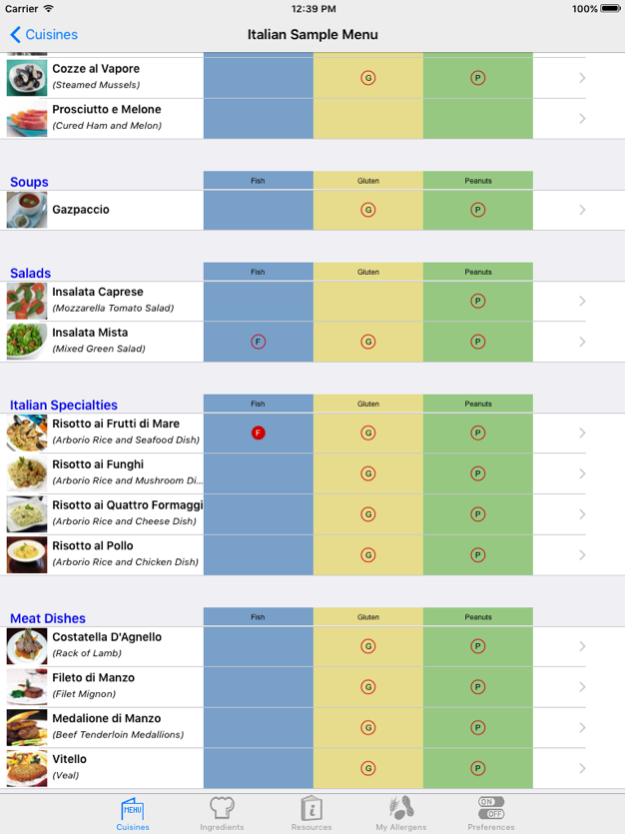iEatOut Gluten Free & Allergy Free 1.161024
Paid Version
Publisher Description
Eat safe ethnic foods using this “Best Allergy App” - works 100% offline with no international roaming charges and no WiFi connectivity required.
Personalize your food needs with the ethnic restaurant database to confidently avoid gluten, wheat, dairy, egg, peanuts, nuts, soy, corn, fish and / or shellfish anywhere.
Easily order safe meals in Chinese, French, Indian, Italian, Mexican, Steak and Thai restaurants close to your home or around the world without having to search for gluten free menus or allergy charts.
Quickly browse ethnic menu choices, ingredients, sauces, food preparation and cross contact considerations to avoid any combination of food allergens. Learn to ask questions in restaurant terms to order ethnic meals.
This app is based on the multi-award winning Let’s Eat Out travel series created from 8 years of global market research, over 10 years of personal experience living 100% gluten and allergy free, 15 years of restaurant industry expertise and over 2.5 million miles of worldwide travel.
Please contact us with any questions at info@AllergyFreePassport.com.
Oct 25, 2016
Version 1.161024
This app has been updated by Apple to display the Apple Watch app icon.
Minor bug fixes
About iEatOut Gluten Free & Allergy Free
iEatOut Gluten Free & Allergy Free is a paid app for iOS published in the Health & Nutrition list of apps, part of Home & Hobby.
The company that develops iEatOut Gluten Free & Allergy Free is AllergyFree Passport. The latest version released by its developer is 1.161024.
To install iEatOut Gluten Free & Allergy Free on your iOS device, just click the green Continue To App button above to start the installation process. The app is listed on our website since 2016-10-25 and was downloaded 0 times. We have already checked if the download link is safe, however for your own protection we recommend that you scan the downloaded app with your antivirus. Your antivirus may detect the iEatOut Gluten Free & Allergy Free as malware if the download link is broken.
How to install iEatOut Gluten Free & Allergy Free on your iOS device:
- Click on the Continue To App button on our website. This will redirect you to the App Store.
- Once the iEatOut Gluten Free & Allergy Free is shown in the iTunes listing of your iOS device, you can start its download and installation. Tap on the GET button to the right of the app to start downloading it.
- If you are not logged-in the iOS appstore app, you'll be prompted for your your Apple ID and/or password.
- After iEatOut Gluten Free & Allergy Free is downloaded, you'll see an INSTALL button to the right. Tap on it to start the actual installation of the iOS app.
- Once installation is finished you can tap on the OPEN button to start it. Its icon will also be added to your device home screen.